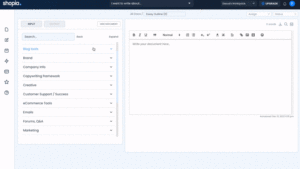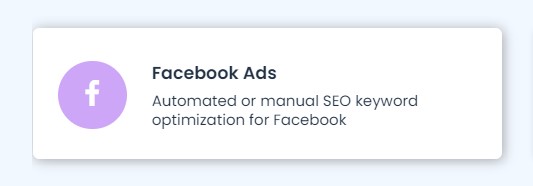Photo by Izabella Árvai
If you’re not familiar with Amazon’s Brand Registry, it’s a program that allows brand owners to protect their trademarks on Amazon.com. It also gives brand owners access to a suite of tools that can help them manage their brand’s presence on the site.
One of the tools that Brand Registry provides is the ability to receive alerts when someone is selling a product that infringes on your trademark. This can be helpful for keeping tabs on your brand’s health, and ensuring that unauthorized sellers aren’t infringing on your trademark and damaging your brand’s reputation.
In order to receive these alerts, you first need to register your trademark with Amazon. Once your trademark is registered, you can configure your alert settings to specify the criteria that you want to be notified about. For example, you can choose to be notified anytime someone lists a product that has your trademark as a keyword, or anytime someone uses your trademark in the product title or description.
Types Of Brand Health Metrics
There are a variety of ways to measure your brand’s health. Some of the most common metrics include:
1. Sales: This is the most obvious metric, and is a good indicator of how well your brand is performing overall.
2. Review Score: The average review score for your brand can give you a good idea of how your customers feel about your product.
3. Conversion Rate: This metric measures how many people who view your product end up buying it.
4. Amazon Ranking: This measures how your product ranks against other products in its category.
5. Traffic: This measures how much traffic your product is getting on Amazon.
Amazon Brand Health Monitoring Tools
There are a few different ways to monitor your brand’s health on Amazon. One way is to use Amazon’s Brand Health Monitoring Tools. These tools allow you to see how your product is performing on Amazon, including sales data, customer reviews, and more.
Another way to monitor your brand’s health is to use a third-party tool like Jungle Scout. Jungle Scout allows you to see data on how your product is performing on Amazon, including sales data, price history, and more.
Finally, you can also use Amazon’s Seller Central to monitor your brand’s health. Seller Central allows you to see data on sales, reviews, and more.
How To Analyze Amazon Brand Health
If you’re running a business, it’s important to keep tabs on your brand’s health. This means regularly monitoring how your product is performing on Amazon. In this article, we’ll outline some tips on how to do this.
The first step is to create a product tracker. This will help you keep track of how your product is selling, how it’s ranked, and how it’s performing compared to your competitors. You can use tools like Jungle Scout or Keepa to track this information.
Next, you’ll want to analyze your Amazon product rankings. This can be done using a tool like Ahrefs. This will help you identify where your product is ranking for specific keywords, as well as how your competitors are ranking.
Finally, you’ll want to use a tool like Seller Central to monitor your product reviews. This will help you identify any negative reviews and take action to address them.
Tips For Improving Amazon Brand Health
1. Keep track of your product rankings
One of the best ways to measure your brand’s health on Amazon is to keep track of your product rankings. This will give you a sense of how your product is performing compared to your competitors. If your product rankings are dropping, it may be an indication that your brand is losing popularity.
2. Monitor your product reviews
Another way to measure your brand’s health on Amazon is to monitor your product reviews. If you’re seeing a decline in the number of positive reviews your product is receiving, it may be an indication that your brand is losing credibility with customers.
3. Watch your product listing engagement
Another way to measure your brand’s health on Amazon is to watch your product listing engagement. If you’re seeing a decline in the number of people who are viewing your product listing, it may be an indication that your brand is losing popularity.
Conclusion
There are a few key things to keep in mind when monitoring your brand’s health on Amazon. First, make sure to track your product’s rankings and reviews. If your ranking starts to decline, it could mean that your product is losing popularity. If your reviews start to drop, it could mean that customers are unhappy with your product.
Another thing to keep an eye on is your product’s sales. If your sales decline, it could mean that your product is no longer resonating with consumers. By monitoring your brand’s health on Amazon, you can identify any potential problems and take corrective action.