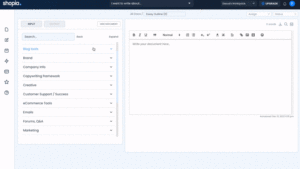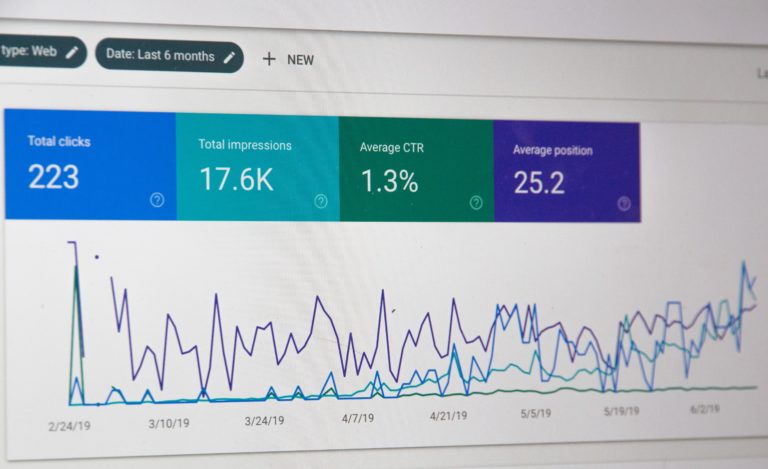Photo by Haley Black
It’s important to start planning for your Shopping campaigns well in advance of the busiest times of year. This will allow you to properly research and prepare your campaigns, as well as test and optimize them before the rush of traffic hits. In this guide will give you a few tips on how you can get the most out of google shopping campaigns during the holidays.
Get Organized
1. Plan early
Timing is everything when it comes to peak eCommerce periods. Start planning your Shopping campaigns well in advance to ensure you have enough time to make adjustments and optimizations.
2. Research your competition
Keep an eye on what your competitors are doing during peak periods. This will help you understand what kind of keywords and bids to target in order to stay competitive.
3. Use bid adjustments
Make sure to use bid adjustments to increase your bids for high-traffic keywords and products. This will help ensure your ads are seen by as many shoppers as possible.
4. Test and optimize
Experiment with different keywords, ad copy, and bidding strategies to find what works best for your business. Be prepared to make changes throughout the peak period as traffic and competition fluctuate.
Set Budgets And Goals
1. Set Budgets and Goals
Before you can start preparing your Shopping campaigns for the peak season, you first need to set some budgets and goals. How much do you want to spend on Shopping campaigns this season? What are your target sales numbers? Having a solid plan in place before you start campaigns will help you stay on track and maximize your results.
2. Research Your Competition
In order to make sure your Shopping campaigns are as successful as possible, you need to research your competition. What are their prices? What products are they promoting? What keywords are they targeting? By understanding your competition, you can craft campaigns that beat them out on price, product selection, and targeting.
3. Optimize Your Product Listings
Your product listings are a key part of your Shopping campaigns, so you need to make sure they are as optimized as possible. Make sure your titles and descriptions are clear and concise, and include all the relevant information customers need to make a purchase. You should also use strong keywords in your listings to help you target the right customers.
4. Set Up Your Campaigns
Once you have your budgets, goals, and product listings optimized, it’s time to set up your Shopping campaigns. Make sure to target the right customers with the right keywords, and use effective bidding strategies to get the most out of your campaigns. By setting up your campaigns correctly, you can maximize your results during the holiday season.
Optimize Your Product Data
.
Experiment With New Ad Types
The holiday season is a great time to experiment with new ad types, such as video ads or product listing ads.
Optimize Your Product Data
Make sure you’re taking advantage of all the different ways you can optimize your product data, including using custom fields, dynamic remarketing, and enhanced ecommerce.
Analyze Your Results
Make sure you analyze your results regularly during the holiday season, so you can make changes to your campaigns as needed.
Refresh Your Keywords
One of the most important things you can do to prepare your Shopping campaigns for the holidays is to make sure your keywords are up-to-date. This means removing any irrelevant keywords and adding new, relevant keywords that reflect what people are searching for during the holidays.
You can use Google’s Keyword Planner to get keyword ideas and find out how often they are being searched. Be sure to use a variety of keywords, including long-tail keywords, to capture as much traffic as possible.
Set your budget and bids after updating
Once you have updated your keywords, you need to set your budget and bids accordingly. The holidays are a very competitive time, so you’ll want to make sure you are bidding high enough to ensure your ads are getting seen.
You can use the Bid Simulator in the AdWords interface to see how your bids might fare under different conditions. This is a great way to make sure you are not leaving money on the table.
Monitor Your Campaigns
1. Start by optimizing your campaigns for success. Make sure that your bids, budgets, and target audiences are set up to achieve your goals.
2. Use the data from your past campaigns to help inform your current campaigns. Use bid modifiers, negative keywords, and other targeting methods to make sure that you are reaching your target audience.
3. Monitor your campaigns closely to ensure that they are performing as expected. Make changes to your bids and targeting as needed.
4. Make sure that your website is prepared for a surge in traffic. Use caching and other performance-enhancing techniques to make sure that your website can handle the extra load.