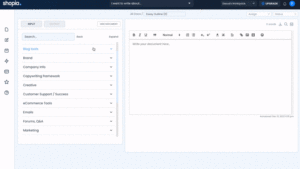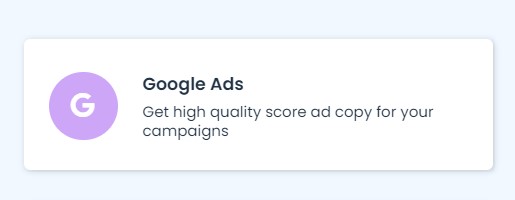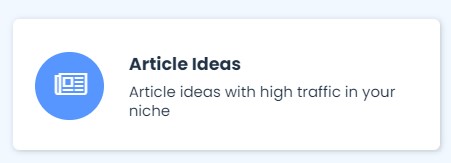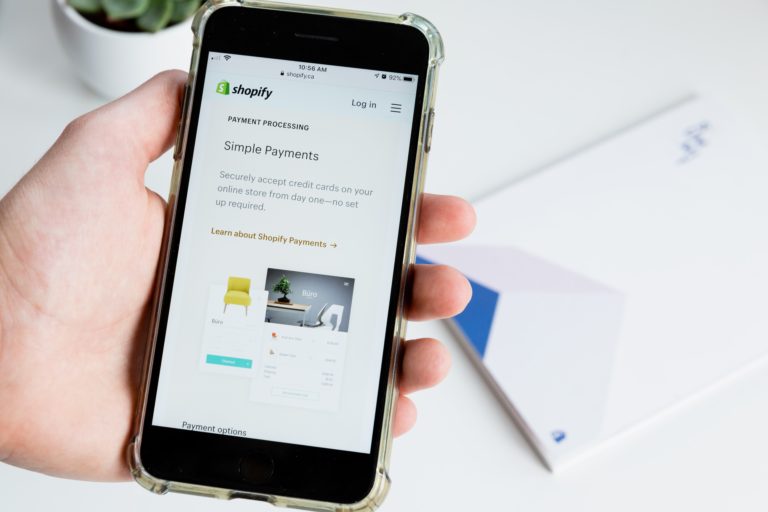Do you want to expand your business to new markets? Do you have customers who speak different languages? Do you have a multilingual team?
If so, it’s time to start thinking about translating your website into other languages.
Many brands and retailers may think that translating the entire site into another language would be too costly. However, with the right strategy, this process can be simple and cost-effective. When done correctly, multilingual content is a great way to attract new audiences and increase revenue for your business. Here are 5 steps to developing multilingual content for your shopify store.
Getting Started
1. Decide which languages to translate into- it’s important to do some research before deciding on the languages you want to translate into. You should identify the countries where your customers are most likely to speak that language, as well as the number of people who speak it in those regions.
2. Find a translation expert- look for experts who specialize in translating business documents, websites, and more. It is necessary to find an experienced professional who has a strong understanding of both languages you’re translating into.
3. Decide how much content to translate- if you are going to be using multilingual content on your website, you will need to decide whether or not you want all of your website translated or just portions of it. For example, if you want your blog translated and not your product pages, this is something that needs to be specified during the initial process.
4. Use Google Translate for text translations- when translating text from one language to another there is always going to be some degree of error in translation because different cultures use different words with different meanings for certain words that don’t exist in other cultures. However, with Google Translate this can be minimized by providing the original text and then having Google Translate provide a rough translation back into your native language so that you can correct any errors manually before approving the final product. This way, you are able to keep control over what gets translated without totally relying on software programs like Google Translate and potentially losing
Planning
and Preparation
The first step is to plan and prepare.
Take stock of how many languages you need to translate your content into.
Do you have existing products in different languages, or are you planning to create new products in different languages? If so, then it will make sense to translate your website into those additional languages.
When figuring out which languages you want to translate your site into, consider the geographic location of your audience. For example, if you’re an English speaker who has customers in Latin America and Europe, then it may make sense to translate the content on your site into Spanish and Portuguese.
If you’re not sure what language(s) to prioritize when developing multilingual content for your store, use Google Analytics data or other metrics to determine whether there is a high demand for translations in a certain language.
After deciding what languages you want to translate your website into, plan ahead by finding a web localization service and contacting them about their process and prices. Good translators should be able to provide translation costs at this stage as well as timelines for translating the entire website
Designing Your Site in Another Language
The first step in creating multilingual content is designing your site to be translated.
To do this, you need to create a duplicate of your website and then translate the original site into another language. Try to keep as many of the original features as possible. This will make it easier for your visitors to navigate your site once it’s translated.
Multilingual content creation using AI & benefits
Multilingual content creation using artificial intelligence (AI) is a great way to save both time and money.
Translating your website into other languages can be an expensive, time-consuming process. However, with the help of AI, you can reduce the need for human translators.
AI has a lot of potential when it comes to translating content. For example, chatbots are one of the easiest ways to use AI in your business because they’re automated and can be coded to follow specific sets of rules or patterns.
Chatbots have many benefits that make them an attractive option for translation services:
1) They never get tired or bored
2) They always work at 100 percent efficiency
3) You don’t have to worry about them asking for breaks or pay increases
4) When programmed correctly, chatbots can repeat certain phrases with no variation or emotion
The biggest benefit is that chatbots never lose focus on the task at hand – translating content. Without human intervention required and without limitations that come with human translators like language barriers and lack of understanding, chatbots are able to translate content more quickly than a human ever could – sometimes even in less than a second!
Managing Your Content and Building a Community
Before you dive into translating content, you’ll want to start by looking at the content on your current site.
What languages do you currently have?
Are you missing any languages?
You’ll also want to consider how much of your content is available in other languages. Is it all of it? Or just a few pages?
With this information in hand, you can make some decisions about which languages to focus on. For example, if your website has no translated content and no multilingual audience then it would be best for you to start with one or two new languages that are relevant for your business. If there are multilingual audiences but no translations, then focus on those first.
If there are existing translations and a sizeable international customer base, then look at what’s going well and what could use some work before adding more languages. There’s always room for improvement!
Managing Different Languages on Your Site
The first thing you’ll want to do is create a page on your site for each of the languages you’re translating. You’ll want one landing page with all of the language options available. This will allow users to select whichever language they prefer while browsing your site.
Next, you’ll need to translate all content that appears on each individual page. It’s important to note that some pages may not need translation depending on the content they contain. For example, if your contact page only contains an email address and phone number, it may not be worth the effort to translate it into another language.
You’ll also need to make sure all links are in the same language as the rest of the site. For example, if you’re doing Spanish translation for your website and have a link in English for “FAQs,” this should become “Preguntas Frecuentes” instead so it matches the rest of your site’s content.
Building a Community in Different Languages
The first step to translating your content is to build a community in different languages. When you build a community of followers in the language, it will be easier for them to trust your brand and entrust their business with you. The root of this suggestion could come from two different areas:
1) You have a team that speaks different languages
2) You have customers who speak different languages
In both cases, the best way to start building your community would be to translate your blog and/or social media posts into other languages.
Once you’ve done this, it will be much easier for you and your team to continue with the process of translating other content on your website or store.
A good example of this is an ecommerce shop – they may notice that they get more orders from Spanish-speaking countries than English-speaking ones. In this case, it would make sense for them to begin by translating their product descriptions into Spanish and then later adding more languages based on customer demand.